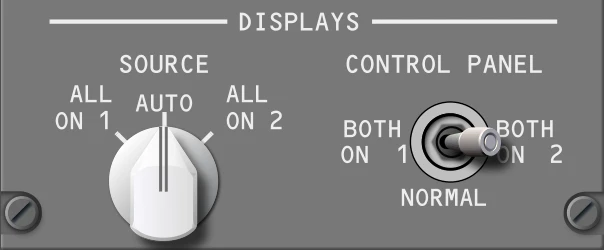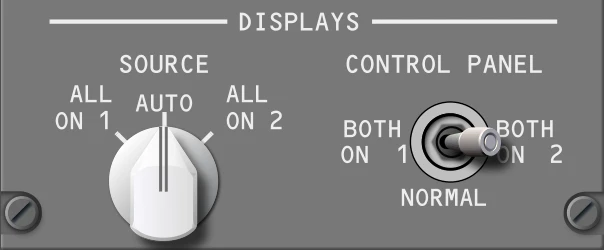Skip to content
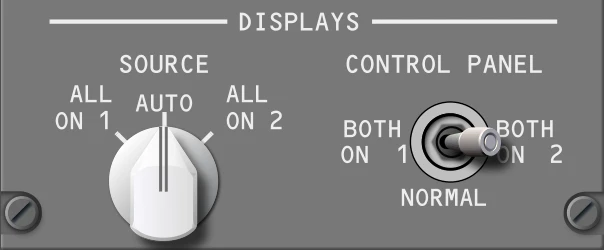 P5 FWD OVERHEAD
P5 FWD OVERHEADDisplay Processing Computer (DPC)
- Both DPCs or only one DPC can drive all four Captain and First Officer displays.
- A SOURCE selector is located on the overhead panel and normally set to AUTO:
- ALL ON 1: Selects the Captain’s DPC to drive all four Captain and First Officer displays.
- AUTO:
- DPC 1 drives the Captain’s outboard and inboard display units.
- DPC 2 drives the First Officer’s outboard and inboard display units.
- Provides automatic switching to a single DPC in case of a failure.
- ALL ON 2: Selects the First Officer’s DPC to drive all four Captain and First Officer displays.
- Note: These source selectors and switches are typically used on the ground for maintenance purposes.
Displays Control Panel Switch – EFIS
- BOTH ON 1: Both pilots’ displays are set to the Captain’s EFIS control panel.
- NORMAL:
- Left EFIS control panel controls the Captain’s displays.
- Right EFIS control panel controls the First Officer’s displays.
- BOTH ON 2: Both pilots’ displays are set to the First Officer’s EFIS control panel.