An Electronic Flight Bag (EFB) is a digital information management device that hosts applications to assist flight crews in performing flight management tasks more easily and efficiently.
It’s like a digital Swiss Army knife for pilots. Instead of lugging around hefty paper charts, manuals, and documents, they now have everything they need on a sleek tablet or device.
Imagine your favorite travel app, but turbocharged for the cockpit!
What is EFB
An EFB is defined in ICAO Annex 6 as: “An electronic information system, comprised of equipment and applications for flight crew, which allows for storing, updating, displaying and processing of EFB functions to support flight operations or duties.”
EFB has now become the standard way of operations. ICAO has encouraged operators to use the EFB system as a source of information.
The EFB aims to replace the onboard paper documentation by providing the flight crew with:
- Performance applications to compute the aircraft loadsheet and performance at take-off, cruise, and landing.
- An application to manage the Checklists and Procedures.
- A browser to access flight operations documentation, e.g. FCOM, CFTM, MEL.
- Mission data, e.g. flight plan, navigation charts, flight folder.
Advantages of EFBs
The Electronic Flight Bag (EFB) is an electronic information management system in the cockpit that offers several advantages:
- Reduced Paperwork: EFBs replace physical manuals and charts with digital versions, significantly reducing weight and clutter in the cockpit. It avoids printing, manually updating, and carrying paper manuals. This enables a faster and easier documentation update process.
- Improved Efficiency: Information retrieval is faster and easier with EFBs. Pilots can access various data and perform calculations quickly through dedicated software. Enriched documentation with colors, hyperlinks, and interactivity makes it easier and more efficient to use.
- Enhanced Situational Awareness: EFBs can display real-time data like weather information and aircraft position on navigational charts, improving pilot awareness during flight.
- Enhance Safety: They provide critical information during takeoff, landing, and emergencies. Imagine a pilot calmly swiping through checklists during turbulence. EFBs make it happen. The use of EFB increases flight safety by reducing the risk of performance calculation errors.
- Optimization of aircraft performance: Using performance software for computing aircraft performance simplifies the process for pilots, leading to quicker and more accurate results. Moreover, it offers performance calculations with reduced conservatism across all flight phases. This optimization enables increased payload capacity, higher FLEX temperatures, and more precise predictions, ultimately enhancing operational efficiency.
- Environmental Impact: Performance optimization and reduced paper usage onboard aircraft contribute to minimizing the environmental footprint of aircraft operations.
What Can EFBs Store
An EFB is designed to replace traditional paper products in an aircraft. EFBs can store and display a variety of aviation data or perform calculations such as those required to determine performance or weight and balance. It replaces the traditional pilot’s flight bag, filled with paper materials.
EFBs can electronically store and retrieve documents required for multiple roles, including products such as:
- Flight planning, aircraft performance, and weight and balance.
- Maps
- Charts
- Aircraft flight manual (AFM) and FCOM
- Company exposition
- Minimum Equipment Lists
- Electronic checklists, including those for use during normal operations, abnormal, and emergency situations.
- Mandatory occurrence reporting forms.
Historically some of these functions were accomplished using paper documents or were based on data provided to the flight crew by an airline’s “flight dispatch” function.
Classification of EFB
The classification of an EFB considers two categories. These are:
- Hardware type: Based on physical characteristics EFBs can be either portable or installed.
- Software type: From an operational perspective, the software used on an EFB is characterized by its functionality/capability. Two types of application software – Type A and Type B.
EFBs were initially categorized into different hardware classes (Class 1, Class 2, Class 3) and software types (Type A, Type B, Type C) to distinguish their capabilities and functionalities. The EFB was later simplified and the hardware was reclassified as “portable” or “installed” to harmonize with EASA and ICAO guidelines. Type C applications were later removed.
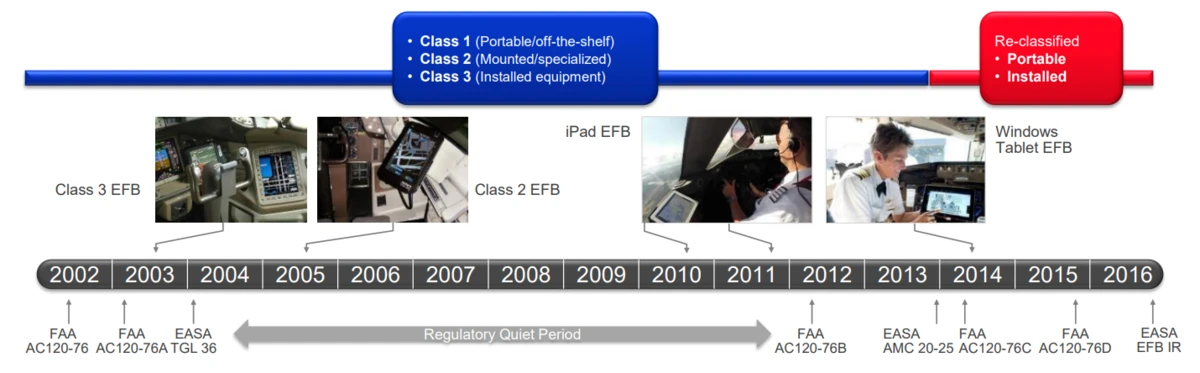
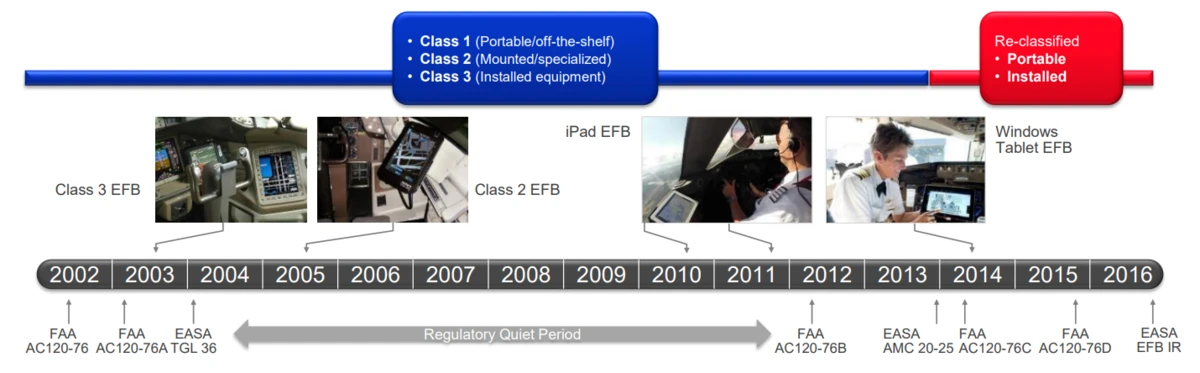
Portable EFB
A portable EFB is a portable electronic device (PED) brought on board the aircraft by crew members and is not included in the approved aircraft configuration. A portable EFB can be operated inside and outside the aircraft.
Portable EFB hosts type A and/or type B EFB software applications. In addition, it may host miscellaneous (non-EFB) software applications.
Miscellaneous software applications are non-EFB applications, supporting functions not directly related to operations conducted by the flight crew on the aircraft. Examples of miscellaneous software applications are web browsers (not used for operational purposes), e-mail clients, picture management applications, or even applications used by ground crews (e.g. for maintenance purposes).
Portable EFBs aren’t considered part of the aircraft configuration; instead, they’re categorized as PEDs. Typically, they come with their own power source and may need data connectivity for full functionality. Any modifications to the aircraft to use portable EFBs require the appropriate airworthiness approval depending on the State’s regulatory framework.
If the portable EFB is mounted, it should be easily removable from its mounting device or attachable to it by the flight crew without the need for tools. This attachment or removal process does not count as a maintenance action.
While a portable EFB device does not require airworthiness approval, its presence and use in the cockpit must be evaluated.
PEDs vs EFBs
While all portable EFBs are classified as PEDs, the term EFB indicates that the operator has specifically chosen to utilize a PED for flight crew provisioning purposes. Opting for a portable EFB in operation still requires compliance with state aviation regulations regarding the carriage and use of PEDs in aircraft.
Several airlines have adopted the use of iPads as EFBs to enhance their flight operations.
Lithium Batteries
Rechargeable lithium-type batteries are becoming more common as a source of principal power or standby/backup power in EFBs. Lithium-ion or lithium-polymer (lithium-ion polymer) batteries are two types of rechargeable lithium batteries commonly used to power EFBs.
Safety Concerns
These types of batteries are vulnerable to overcharging and over-discharging, which can (through internal failure) result in overheating. Overheating may result in thermal runaway, which can cause the release of either molten lithium or a flammable electrolyte. Once one cell in a battery pack goes into thermal runaway, it produces enough heat to cause adjacent cells to go into thermal runaway. The resulting fire can flare repeatedly as each cell ruptures and releases its contents.
For guidance on fighting fires caused by lithium-type batteries in PEDs, refer to FAA AC 120-80B Firefighting of General and High-Energy In-Flight Fires, and Safety Alerts for Operators (SAFO) 09013, Fighting Fires Caused by Lithium Type Batteries in Portable Electronic Devices.
iPads: See battery safety certifications for iPads for use with portable EFBs.
Installed EFB
Installed EFBs are integrated into the aircraft and are subject to standard airworthiness requirements, falling under design control. Approval for these EFBs is typically included in the aircraft’s type certificate (TC) or as part of a supplemental type certificate (STC).
An EFB host platform installed in the aircraft is considered an aircraft part and is therefore covered by the aircraft’s airworthiness approval.
When considering an EFB system, the EFB host platform refers to the equipment (i.e., hardware) where the computing capabilities and basic software (e.g., operating system, input/output software) are housed.
Type A Applications
Type A applications are those in which if the EFB application fails or is used incorrectly, it is considered to have no safety impact on the flight.
Type A applications may be hosted on either portable or installed EFBs, which do not require any approval.
Examples of Type A EFB applications
The following EFB applications would normally be considered as Type A EFB applications:
- Applications that display documents required to be carried, but where the inability to access these during the flight would have no safety effect:
- Instruments of approval, certificates, and other documents (including digital versions) such as the:
- Air Operator’s Certificate (AOC)
- Operations specifications, issued with the AOC
- Certificate of Registration
- Certificate of Airworthiness (CofA)
- Noise Certificate
- Insurance Certificate
- Aircraft continuing airworthiness records, including the technical log
- Supplementary manuals and forms which are required to be carried by the applicable operational regulations, such as:
- Notifications of passengers with reduced mobility (PRMs) and special loads
- Passenger and cargo manifests
- Other information within the operator’s aircraft library, such as:
- Airport diversion policy guidance, including a list of special designated airports and/or approved airports with emergency medical service (EMS) support facilities
- Maintenance manuals
- Emergency response guidance for aircraft incidents involving dangerous goods (see ICAO Doc 9481-AN/928)
- Aircraft parts manuals
- Service bulletins/published airworthiness directives
- Passenger information requests
- Flight crew currency requirements
- Instruments of approval, certificates, and other documents (including digital versions) such as the:
- Applications for calculation of limits associated with a flight and duty period
- Electronic forms used for reporting as required by the operator
- Administrative applications where failure would have no effect on the safety of the aircraft operation
Type B Applications
Type B applications are those in which if the application fails or is used incorrectly, it is considered that the effect will still maintain a level of aviation safety that is at least acceptable.
Malfunctions or misuse of Type B applications are limited to minor failure conditions that do not replace or duplicate any system or functionality mandated by airworthiness regulations, airspace requirements, or operational rules.
Type B applications may be hosted on either portable or installed EFBs, which require an operational assessment but do not need airworthiness approval.
Examples of Type B EFB applications
The following EFB applications would normally be considered as Type B EFB applications:
- Applications that display documents required to be carried by regulations and that are necessary for the safe operation of the aircraft, such as:
- Exposition
- Aircraft Flight Manual
- Minimum equipment list
- Operational Flight Plan
- Meteorological Information
- Notices to airmen (NOTAMs) and briefing documentation
- Electronic aeronautical chart applications including en-route, area, approach, and airport surface maps
- Aircraft performance calculation applications that perform calculations to provide aircraft performance data, such as:
- for take-off, en-route, approach, and landing, missed approach, and other phases of flight – limiting masses, distances, times and/or speeds
- power settings, including reduced take-off thrust settings
- Weight and balance calculation applications used to determine that the load and its distribution are within the limits of the aircraft.
Mounting Devices
A mounting device is an aircraft-certified part that secures portable or installed EFB, or EFB system components. Some EFBs come with temporary mounts and they are attached with suction mounts and velcro pads etc.
During critical phases of flight (takeoff and landing), these temporary mounts are considered “unsecured.” So, they need to be stowed away. All EFB mounts attached to the aircraft structure require airworthiness approval.
If your mounting device is adjustable, it should have a lock. So the crew can keep it steady. An adjustable mount will also assist the crew in compensating for glare and reflections. The mount must not block access to any EFB controls or displays.
Window Frame Attachments: Some EFBs are mounted directly to the cockpit window frame. These mounts secure the EFB near the pilot’s side windows, providing an unobstructed view. They are compatible with specific EFB models, such as Apple iPads.
Core EFB Software
Core software is those software which are primarily meant to support core EFB functions.
An EFB software application refers to software installed on an EFB system, providing specific operational functionality. The EFB system consists of the necessary hardware (including any battery, connectivity provision, and I/O devices) and software (including databases and operating system) required to support the intended EFB applications.
The following 3 groups of software/applications are considered core EFB software:
- Documentation applications
- Performance applications
- Charting applications
Determine non-interference of the EFB
To ensure the non-interference of the EFB, users must recognize that portable EFBs are classified as PEDs. The responsibility lies with the user/operator to guarantee that the EFB does not interfere with aircraft equipment during flight. It is essential to test portable EFBs that will remain powered, including those in standby mode, throughout the flight to verify that they do not cause electromagnetic interference with aircraft equipment.
Consistency with flight deck applications
EFB user interfaces should strive to maintain consistency with other flight deck avionics applications in terms of design philosophy, appearance, interaction logic, and workflows, while still allowing room for innovation.
For instance, the color ‘red’ is to be used only to indicate a warning level condition. ‘Amber’ is to be used to indicate a caution level condition.
Reference Documents (Standards)
- ICAO Annex 6
- ICAO Doc 10020
- EASA AMC 20-25A
- FAA AC 170-76D
- CASA AC 91-17
